Download Video and Audio from YouTube
YouTube Video Downloader is fast free and secure to download any video from YouTube. You can download videos from YouTube and convert them into the format of your choice.
This downloader not only allows you to save videos from YouTube but can also download from any other website that you like to use. You can do unlimited downloading at a seamless speed. Plus, you can use it on any device, including your smartphone, tablet, or desktop.
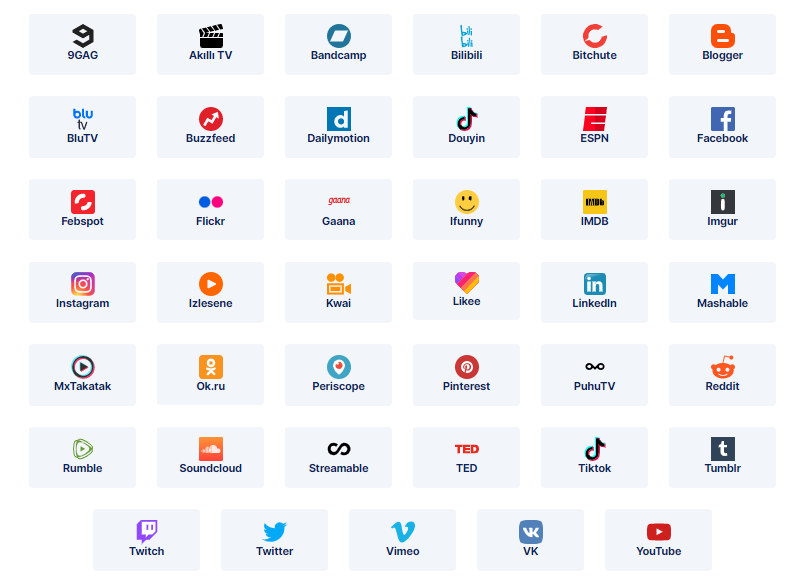
How to download YouTube videos?
Do the following steps to download videos on your mobile, desktop or tablet.
Step 1: Play the video you want to download and copy its URL.
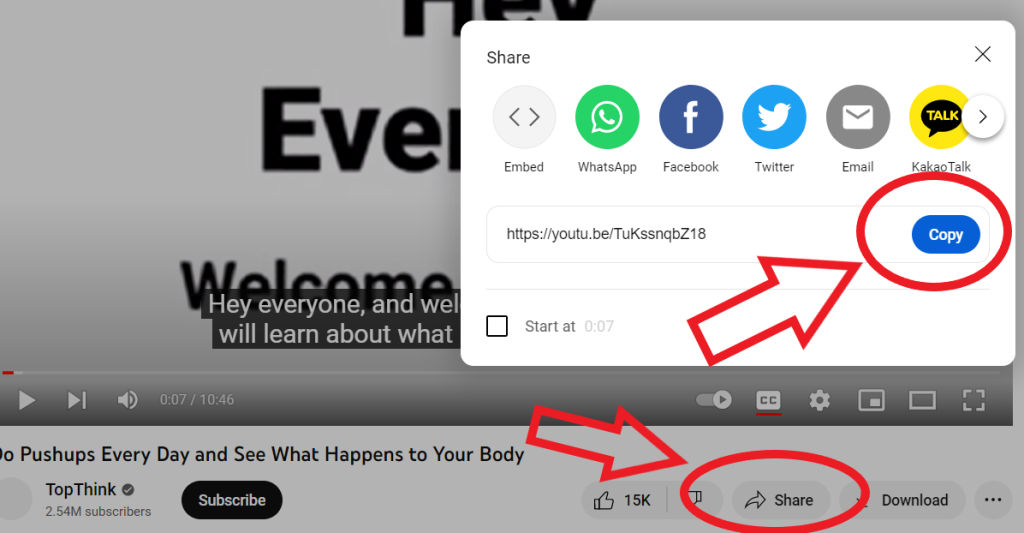
Step 2: Go to “y2downloots” in your browser
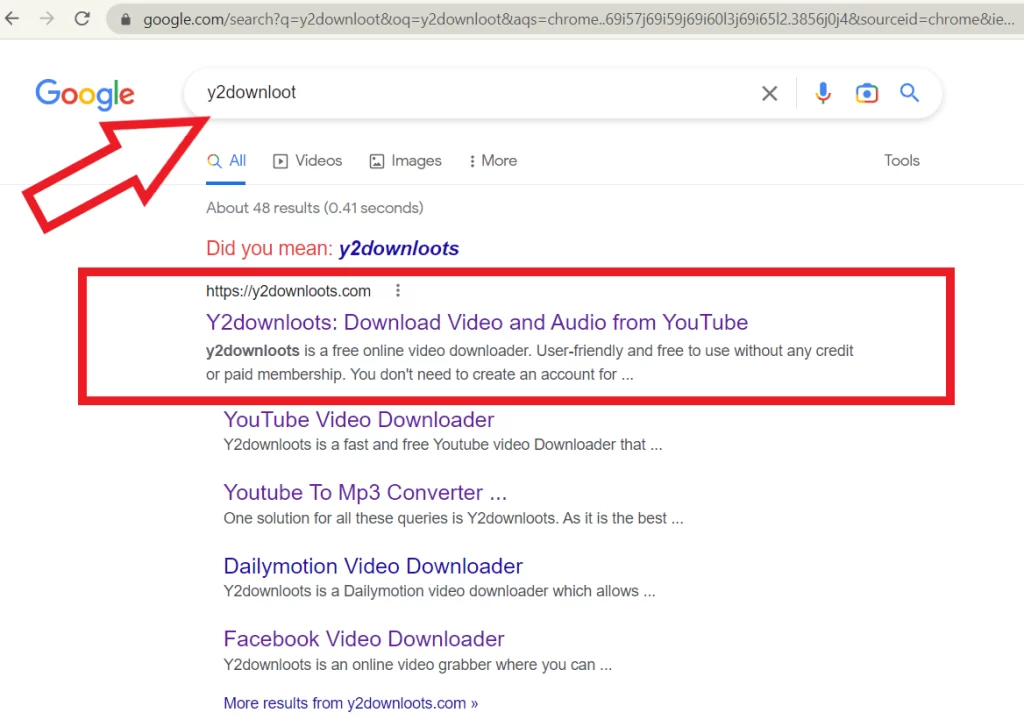
Step 3: Paste the link in the download box and click the “Download” button.

Step 4: Select your favorite video format and the video will start downloading.
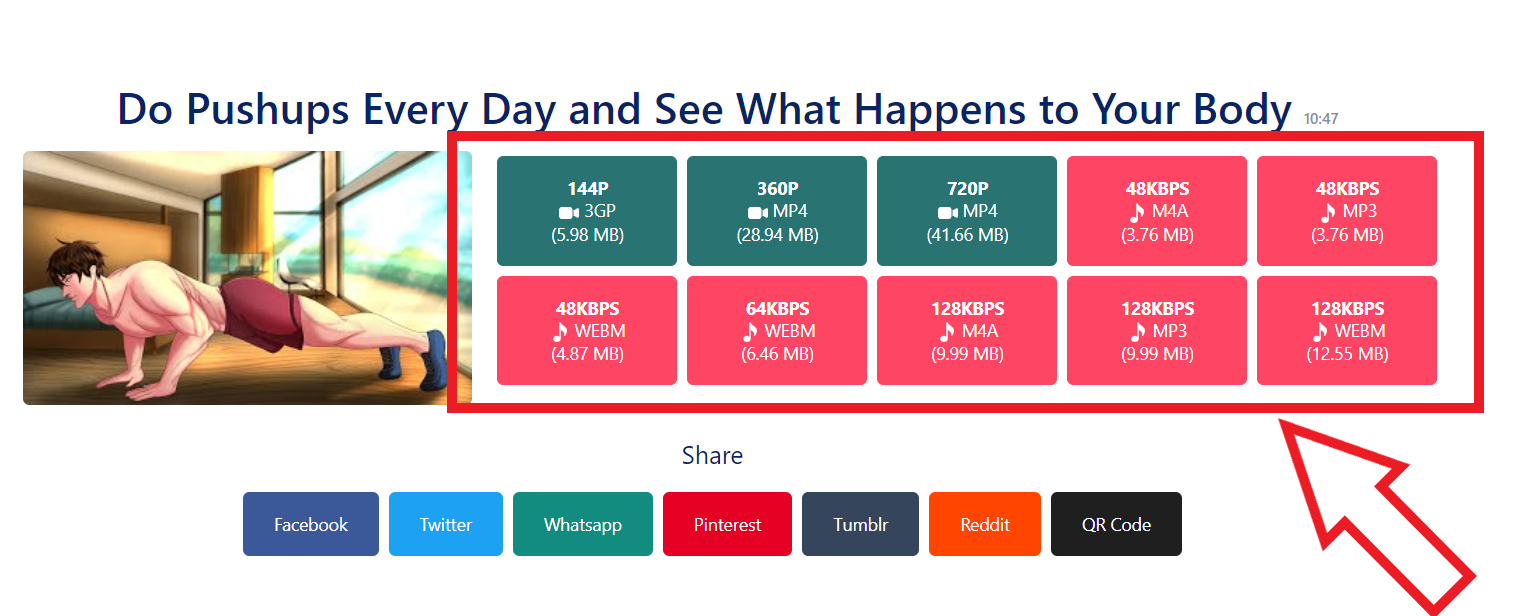
(Either from video to download a video in 1080, or 720 forms for high resolution. And best video formats are 480p, 360p, etc. You can also select wave and mp3 formats for mp3 files in the mp3 download section.)
Y2down Video Downloader
Y2DOWN: YouTube video downloader that allows you to download videos in multiple formats like 3GP, MP4, MP3, and WAV, with different video qualities like 144p 360p 720p 1080p, and more. Download videos using Android iPhone pc Mac Windows ios free with ultra-fast speed.
Features of our YouTube video downloader:
Our YouTube video downloader is packed with features that make it the best downloader in the market. Here are some of its key features:
Free to Use
Our downloader is completely free to use. Unlike other downloaders that may require you to pay a subscription fee, ours is 100% free, and you can download as many videos as you want without spending a dime.
Unlimited Downloading
With our downloader, you can download unlimited videos from YouTube and many other websites. Whether you want to download one video or a whole playlist, you can do so without any restrictions.
Best Downloading Speed
We have a very fast dedicated server for providing a fast service so you don’t need to wait for anything. Our team doesn’t compromise on the speed and tried our best to improve your downloading speed. We are trying our best to provide you with a quality platform.
You just need to paste your video links and your files will be downloaded within no time. Enjoy the fastest downloading process by using our quick downloader.
Compatible with Any Device
Our downloader is compatible with any device, including your smartphone, tablet, or desktop. Whether you use iOS, Android, Windows, or Mac, you can use our downloader to download and save videos from YouTube.
Download YouTube Videos in 1080p
Our downloader allows you to download YouTube videos in 1080p quality, which is the highest quality available on YouTube. To download a video in 1080p, select the 1080p option from the video quality menu before clicking on the download button.
Download YouTube Videos with Any Device
Our downloader is compatible with any device, so you can download videos from YouTube using your smartphone, tablet, or desktop. To download a video, simply copy the video’s URL, paste it into our downloader, and select the video quality you want to download.
How to Convert YouTube Videos to MP3, WAV, or MP4?
In addition to downloading YouTube videos, our downloader also allows you to convert videos into different formats, such as MP3, WAV, or MP4. Here’s how:
Convert YouTube Videos to MP3
To convert a YouTube video to MP3 simply copy the video’s URL, paste it into our downloader, click the download button, and select MP3 from the format menu and our downloader will start downloading converted videos.
Convert YouTube Videos to WAV
To convert a YouTube video to WAV, follow the same steps as converting to MP3, but select WAV from the format menu instead.
Convert YouTube Videos to MP4
To convert a YouTube video to MP4, follow the same steps as downloading a video, but select MP4 from the format menu instead. Once the video is downloaded, it will be saved in MP4 format.
When you download a video from the website you will get an option of “Audio” from this video downloader after pressing the download button.
Still, facing any issues in the downloading process?
If you face any issues please feel free to contact us. We will be glad to hear from you.
Please bookmark our website for fast access and share on social media platforms with your friends and family.
By using our service you are accepting our Terms of Use.